The EJLink is a wireless smart socket that provides users with special home equipment’s control. The smart sockets are remote control power switches that can be used to connect a variety of devices and appliances.
With EJLink Wireless Smart Socket, you can turn on and off from a remote anywhere and anytime. You can set a repeat timing schedule to turn off and on at a specific time and share to with others so that they can control in a network together.
How EJLink Wireless Smart Socket works
The EJLink smart sockets transmit data to a cloud forum using a WiFi or wireless router. This allows users to control remotely on all the networked devices through a Smartphone application called eWeLink.
How to install EJLink
To connect the wires correctly, follow the instructions on the back of the casing strictly. The sockets must be powered by zero FireWire to work properly. Before installing, ensure that you have powered off. Note this socket works on the principle of realizing on/off of FireWire via the relay control circuit to stop or work the electric device.
1.Unscrew the screw that appears on the protective cover
2.Connect the electric cables – Live and Neutral to the two ports that have the mark “IN”. One cable goes into one port and you can fit the other in whichever port to connect
3.Continue to connect the 2 appliance cables – Live and Neutral to the two ports marked “OUT”. One cable goes into one port and you can fit the other in whichever port to connect
4.Now screw the screws and the cover
5.Fix the wireless smart socket in the right place and switch on the electricity. Give it a few seconds and then achieve the switch pressing the button on the equipment.
After installation
The equipment has a LED indicator near the button of the device to give you the WiFi signal. The appliance supports ALEXA voice control, Google Home, and Amazon.
Features of EJLink
. Input Voltage – 90 to 250V AC 50/60Hz
. Load Current – 2A/250V/circuit
. Wireless Standard – WiFi 2.4GHz
. 90-250V AC
. Platform – Android, iOS
Pros
Everything is installed and set up with the application. You only need to plug in and search for the device, and you can connect whatever you need from TV to air fans.
Cons
Some reviewers complain that the device is too big that it blocks the second socket. They also note that it keeps going off-line and needs to be restarted all the time.
This is a great state-of-the-art appliance that should be in your home if you want to stay in the trend in 2018.


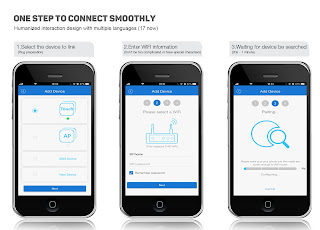

No comments:
Post a Comment